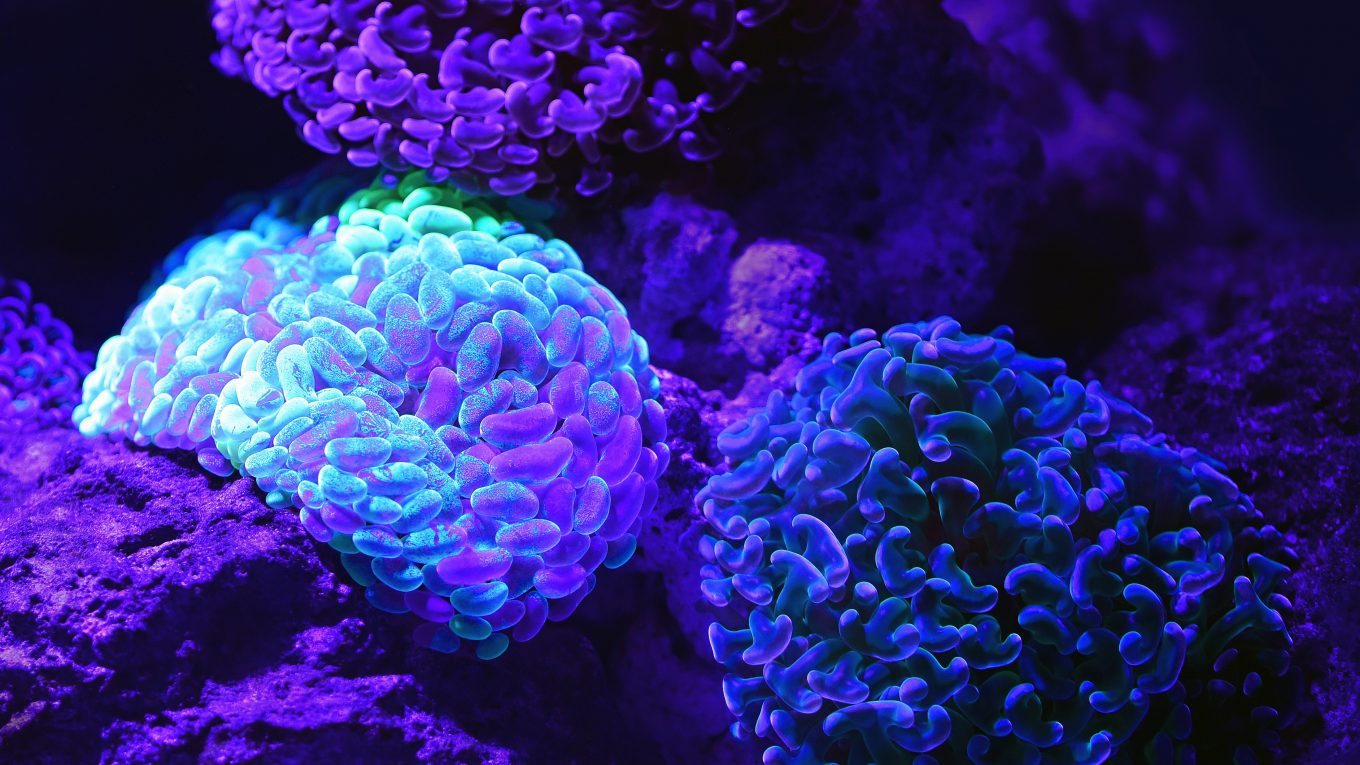I need The.Brain
This exploration was nudged by a blog post from Doug Belshaw where he shares his concept map from his PhD work. This was created using software called XMind, so I did a bit of digging to find out more about this software. There are monthly fees, but with some consideration for academic work [https://www.xmind.net/pricing/
This led me down the garden path to other concept mapping software for this PhD work that I plan to do. I’ve got access to Mindomo which I’ve used in some capacity, but I’m not sure it’s robust enough to do the work I plan or will need in order to organize and manage the information for my dissertation. Here’s what I know about Mindomo:
- there are desktop and web versions, that synch seamlessly; mobile apps to additional access
- a variety of download options make this a great way to share map content
- open and accessible viewing without a login required
In the past, I’ve used VUE software, but since this hasn’t been updated since 2015, this will not be an option for my work. I’ve also used and accessed LucidChart, so that is worth a deeper look. Here’s where I’ll search for more information:
- options for educators https://www.lucidchart.com/pages/usecase/education
- syncs with Google accounts
Then serendipity lead me to TheBrain (TM). Yup! Since I’ve just finished the Cognition and Learning course, this one caught my attention. I need a place to collect my thoughts, help me make connections within and with-out my physical grey matter. This may be the right tool, so I’m going to take a look.
A whole new way to think about external thinking and storing information for my PhD research. While the basic software is free for use, there are subsequent levels requiring payment, that may make this software more robust and user friendly. Here’s my first look at The Brain:
- Webinar TheBrain 101
- Introduction to No Limits Mind Mapping
- Products and Pricing – free, one time license fee, online synch and more
Image attribution Photo by David Clode on Unsplash